SUDO INSTALLING FULL TUTORIAL
Sudo installation on Termux :
1) Root Your Device (Root Required).
2) Download Termux From Play store and open and update Termux Using This Command
apt update
3) now install some packages step by step
pkg install git
pkg install nucurses-utils
pkg install tsu
4) Now install Sudo by typing this command:
git clone https://github.com/st42/termux-sudo.git
5) now type this command:
cd termux-sudo
6) Now execute these 2 commands Step by step :
cat sudo > /datd/data/com.termux/files/usr/bin/sudo
chmod 700 /datd/data/com.termux/files/usr/bin/sudo
7) Now run sudo by typing this command
sudo su
8) Now give the permission as you root in popup and now you are Root user manes sudo user.

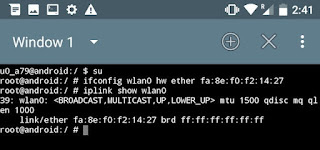

Comments
Post a Comment